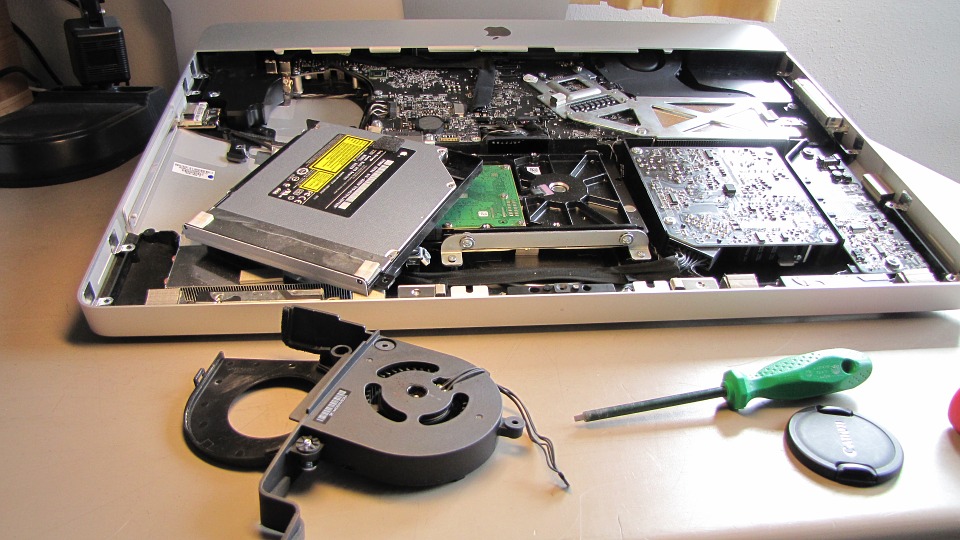Top laptop problems
Have you encountered any problem with your laptop lately? Like many other machines, your laptop can also bail out on you even in situations when you need it. There are common laptop repair problems that you have to be aware of. If you want to repair your laptop or apply to become a repair service personnel for laptops, knowing these common problems is an asset. When you encounter them, at least you would know what to do. These problems consist of issues from the power source to the laptop’s internal hardware.
The basic thing that you need to learn is how to take the laptop apart. Th

Power source problem
This is one of the common problems among laptops. This requires that the laptop is taken apart. Usually, the problem lies in the power jack or the adapter of the machine.
Hard drive malfunction
This is usually caused by movement and physical shock, especially if you are rough in handling your laptop while you are on the move. The laptop might be built for mobility, but this can affect the machine negatively. This problem is minimized now with the use of the solid state technology in laptops. This enables them to take more shocks than what they were used to making.
Cracked screen
Mobility is a good feature for computer machines like laptops. This is even the main reason why many people buy laptops. However, mobility can also damage the laptop if it is not handled well during transportation. A cracked screen can happen if you keep moving with your notebook placed in an unsuitable bag for its storage. You need to find a laptop bag and avoid putting anything heavy in it other than the laptop unit itself and the battery.
Overheating
This occurs when you use the